FAQ
Device
-
Does use of this product incur input lag?
No. All MUNIA devices tap the controller signals but do not interrupt them. Theoretically the device could block the connection between console and controller entirely, but it will never modify or delay the contents of the packets being transmitted. This means the device is both safe for competitive play and its use is permitted in all speedrun communities.
-
Do you offer warranty on the devices?
Full 1-year carry-in warranty is provided for any hardware defects. If unforeseen incompatibilities are found I make every effort to add support for your setup, which after applying a firmware update might become supported. When in doubt whether your exotic setup will be supported, please contact me first.
-
How does this product compare to NintendoSpy?
Favorably. Benefits include not having to splice any cables, the device showing up as HID device on your computer, superior software, more stable firmware, ability to use the controller on your PC in e.g. emulators and better 3rd party controller support. In the end, though, both work and the MUNIA software also supports inputs from Arduino-based NintendoSpy devices!
-
Will you support console ‘X’?
Unless mentioned on the index page, the likely answer is no. The newer the console, the less likely it is we are able to tap into their signals. Especially USB or wireless controllers are unlikely to happen.
-
Does it work with third-party controllers?
Many third-party controllers are known for being out of spec but the MUNIA devices make every effort to properly handle these. For Nintendo 64, Hori controllers are fully supported.
-
I already have an arduino setup. Can I still use the software?
Yes! The NintendoSpy/Arduino solution outputs the ones and zeroes on the controller line over a serial port to the PC. The MUNIA software can parse these packets and use them to animate SNES, N64 and Gamecube skins. This is not as powerful as the USB HID device as which the MUNIA presents itself, but at least it works well enough with official controllers.
Software
-
Can I customize the built-in skins?
Yes, in two ways. The software has a built-in color theming engine which allows you to specify the fill and stroke for all components that are part of an existing skin. This is a convenient and simple way of recoloring existing skins and quickly making multiple themes for them.
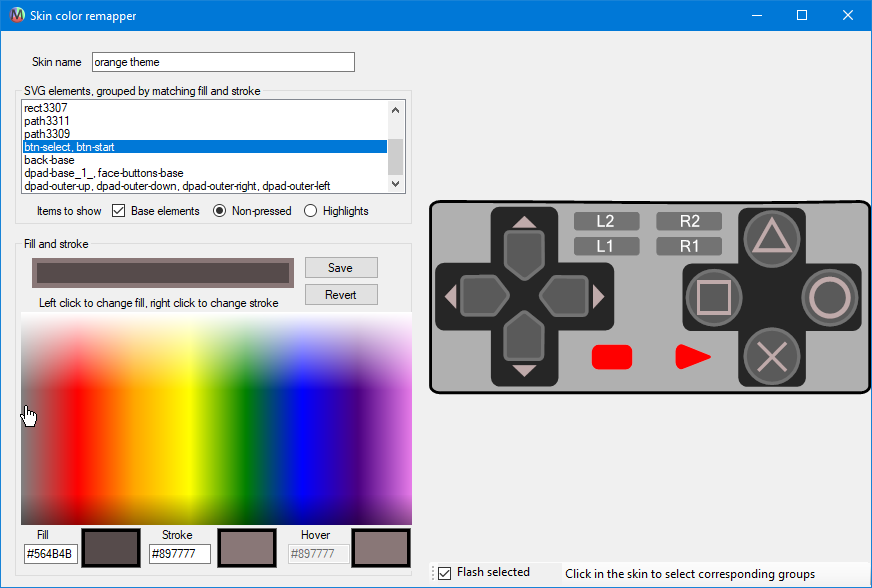 A more powerful way that gives you full control over the look of your skin
is to use a vector graphics editing program such as Adobe Illustrator
or Inkscape. Both will let you fully modify every aspect of the skin.
A more powerful way that gives you full control over the look of your skin
is to use a vector graphics editing program such as Adobe Illustrator
or Inkscape. Both will let you fully modify every aspect of the skin.
-
How do I show my inputs with OBS?
The preferred way is to use a Game Capture source in OBS. This allows you to use proper transparency without setting a colorkey, and it's the most efficient method of capturing since MUNIA is rendered using OpenGL. Unfortunately there are reports of Game Capture mode not working in OBS in which case resorting to Window Capture is a workable solution, but you should first attempt to make Game Capture work!
-
My capture card has some input delay. How do I synchronize the viewer?
The software has a convenient input-lag compensation feature. It is able to store captured inputs and accurately delay them by any number of frames. This option is available from the Options / Set lag compensation menu.
-
Are there any alternatives to the accompanying software?
Since the MUNIA devices present themselves to the PC as USB HID gamepads, any software that takes inputs from such controllers will work. Known alternatives are gamepadviewer.com and padpyght.
-
Can I add a new skin?
Skins are defined as SVG files with embedded attributes identifying varying parts of the controller. Any controller that identifies itself as a USB HID device can be supported with a custom skin. You can draw skins with vector graphics editing programs such as Adobe Illustrator or Inkscape. A reference guide for making skins compatible with your controller can be found on the Github project pages.
Miscellaneous
-
What does ‘MUNIA’ mean?
The very first iteration of the device supported SNES, N64 and NGC simultaneously. The acronym was for ‘Multi-use Nintendo Input Adapter’. Both the Multi-use and Nintendo parts no longer apply universally, so we’ve parted with the acronym but kept the pretty name.